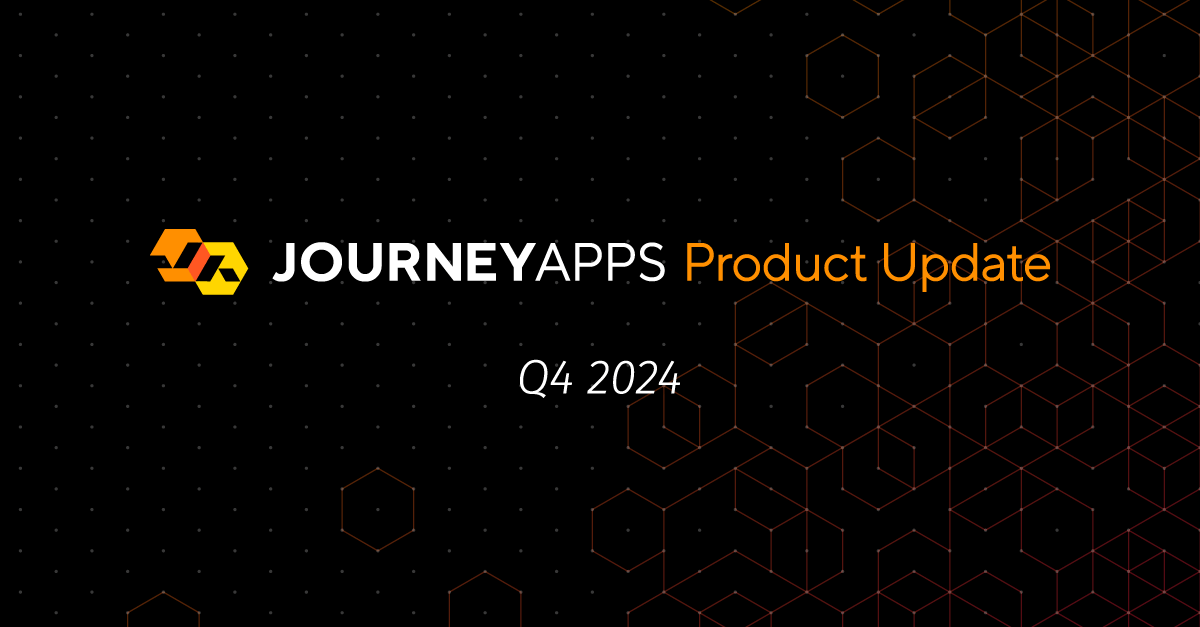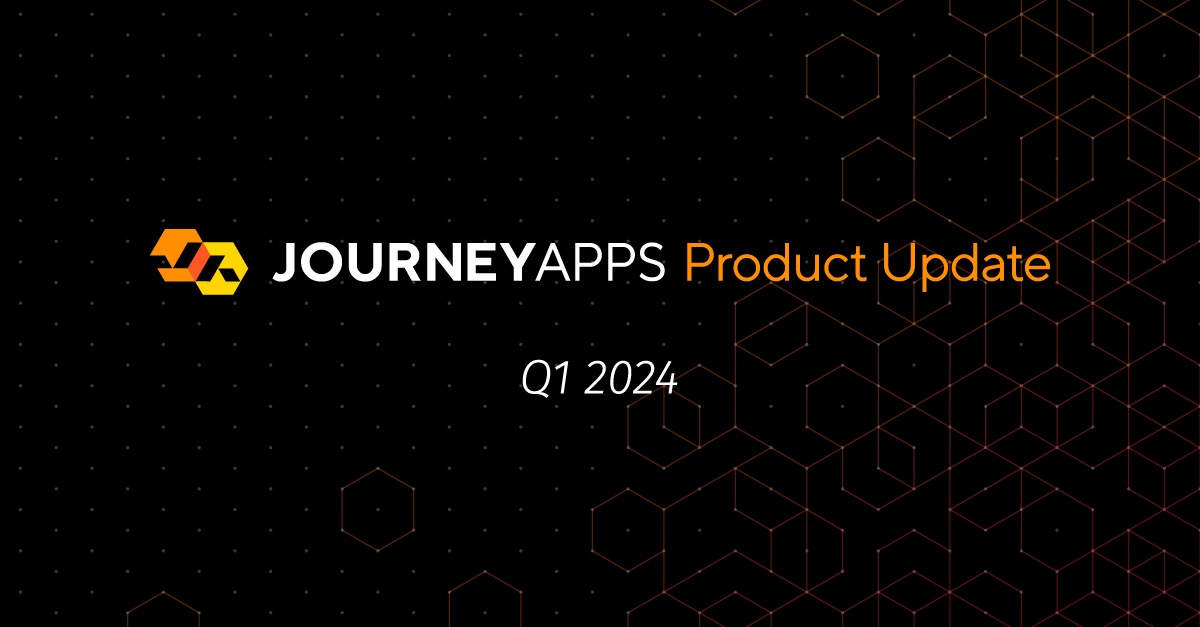Building digital solutions for use within the industrial space requires developers to take into account the type of environment that users will operate in. Many users at industrial companies conduct work out in the field, and routinely find themselves in harsh and highly remote environments. These conditions impact the way employees can complete work, and UX and UI designs of digital solutions need to reflect this.
Having worked with industrial companies for a decade, JourneyApps understands the unique UI and UX needs of the industrial space. We regularly visit customers on-site to witness first-hand the environments where users will be interacting with apps built on our platform, and use these observations to continually improve the built-in UI and UX capabilities of our platform.
In the past month alone, members of our platform team visited the following customer sites: A heavy steel manufacturing facility (with massive heat treating furnaces), a drill bit repair facility, an oilfield equipment facility, and a power plant where process automation equipment was being repaired and replaced.
Here are some of the most important lessons we learned on how to optimize UI and UX designs for digital solutions for industrial companies:
#1 80/20 Rule — Limited and Efficient Processes
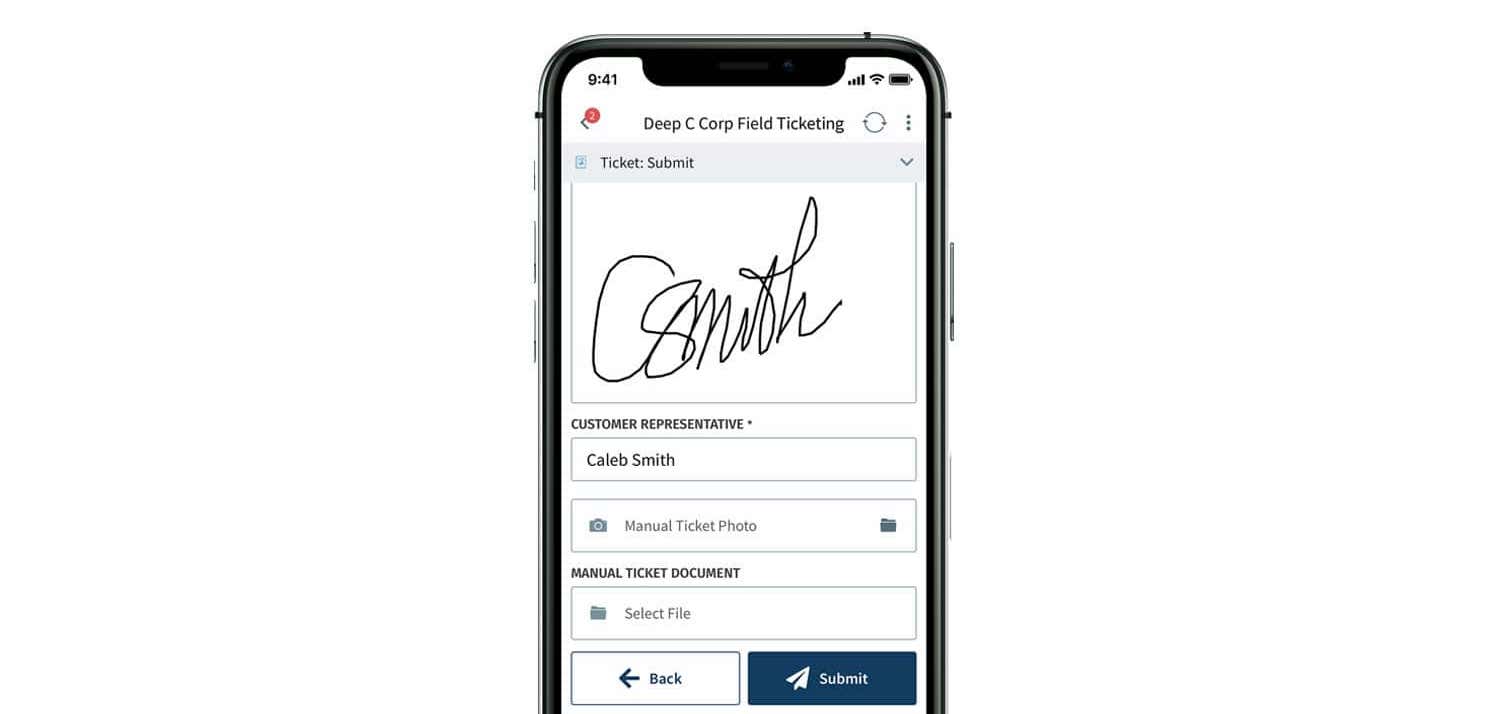
By far the most important rule is to keep the amount of data entry required by users to a minimum, and to make apps as time-efficient to use as possible. Industrial workers typically perform jobs in very harsh and noisy environments, where their safety is often also at risk. The less time they can spend on the job site while accomplishing their goal, the better it will be for them and for your customers. This means making workflows within apps as uncomplicated as possible. When management is designing an app, they should apply the 80/20 rule — out of all the possible information that you can require users to capture, what is the 20% piece of that information that will give you 80% of the gain you need? Applying the 80/20 rule will make the biggest difference, but as a final optimization, removing any redundant clicks and taps from workflows is also essential.
#2 Don’t Design in a Boardroom Only — Test and Iterate with End-Users
Probably the second-most important lesson is that in the industrial space, it is more true than anywhere else that a digital solution that will be successful cannot be designed in a boardroom without input from the users in the field. These are the folks who will need to use the tool to complete their day-to-day work, and they know the challenges that they will encounter better than anyone else. It is imperative to involve end-users early on in the design process to make sure that practical considerations are taken into account in how the digital solution is designed.
#3 Dark Mode / Light Mode

With a lot of work being done in badly lit areas, it is essential for solutions to be able to switch easily between light mode and dark mode. A dark mode makes it easier for users to view the screen for extended periods of time without eye fatigue. A dark mode UI also improves safety: for the same reason that airlines dim their lights during take off and landing, your eyes adjust much quicker to an emergency situation taking place in dark surroundings if you have been looking at a screen in dark mode.
#4 Bigger Buttons
A lot of users work in harsh environments and want to complete their work as quickly and efficiently as possible. Increasing the size of buttons within the solution makes it easier for the user to see, follow the workflow and complete their work without frustration. Making buttons big is an extremely simple, yet effective rule of thumb.
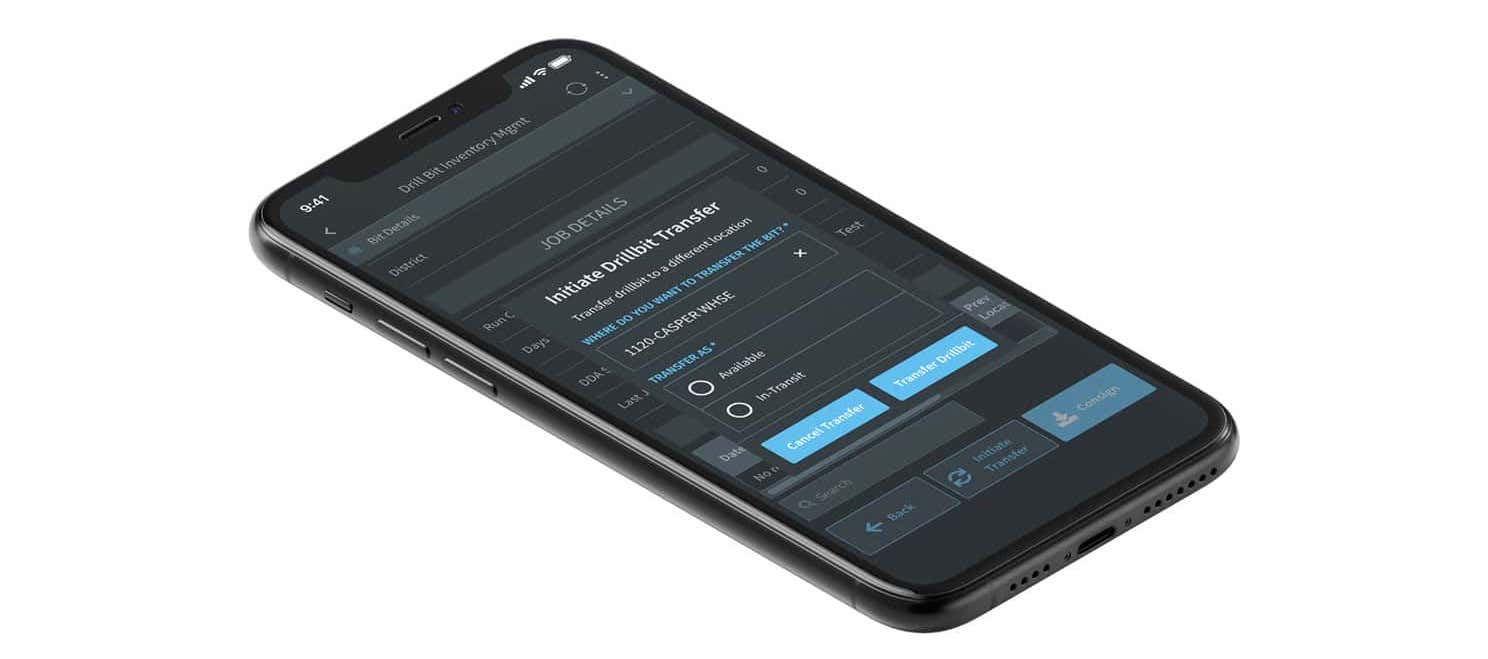
#5 Optimize Button Placement for One-Handed Use
In the field, users will often be holding a mobile device like an iPad in one of their hands (most likely with the help of a rugged and easily-graspable cover and a holster). You may be assuming that their other hand is free to hit buttons on the screen, but this often not the case — on job sites, their other hand is needed to operate equipment or hold on to a railing, for example. For this reason, it should be possible for users to hold a device in one hand and hit commonly used buttons with their thumb. Buttons should be placed on the side of the screen where a user’s thumb will be free to tap the button.
#6 Use Sliders Where Possible
Using a keypad to enter numerical data can be time-consuming and even difficult in harsh environments. A common solution to this is to use a slider that the user can quickly move to the correct number if the input always falls within a certain range.
#7 Cross-Platform Functionality
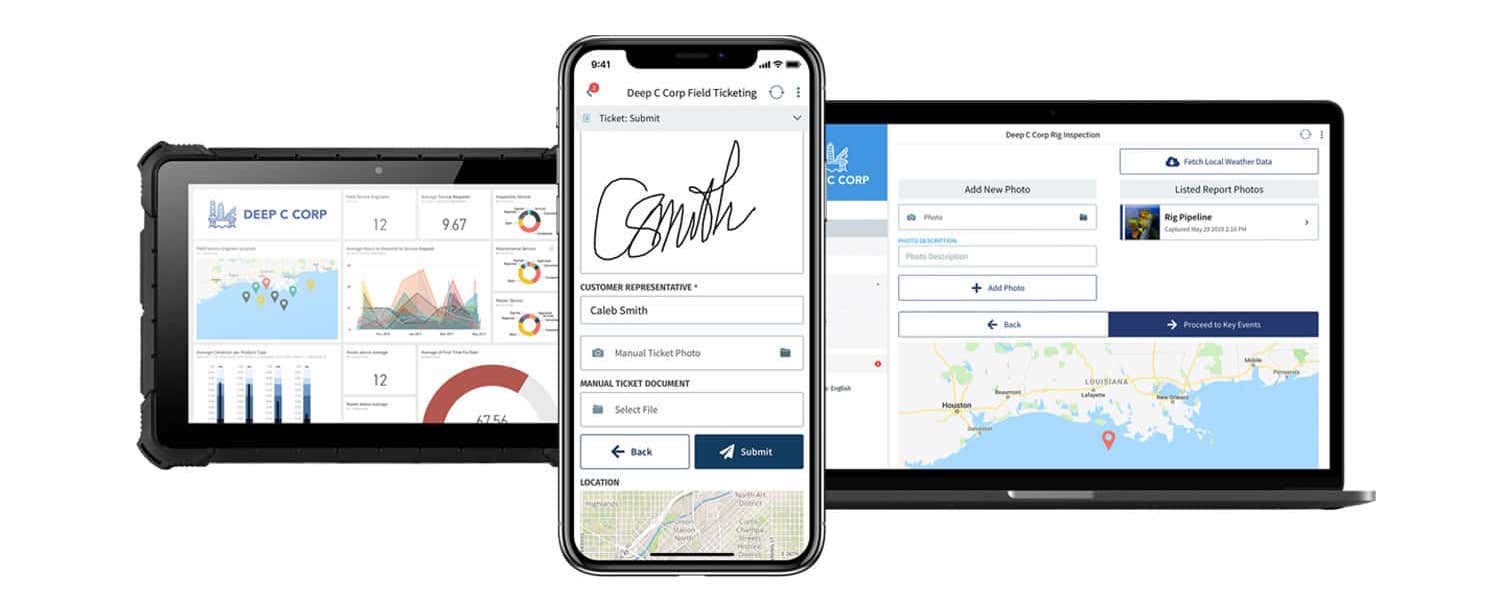
Many workers out in the field switch between more than one device when accessing an app — for example, using a phone to take a photo in a hard-to-reach place, while using a table to collect data. A digital solution must be able to work across multiple platforms and devices simultaneously, and allow for instant handover of data between those devices, even if the user is not connected to a network.
#8 Use of Data Tables

A lot of data used in the industrial space comes in the form of tables. Users out in the field and those in the back-office are accustomed to working with data in this form. Digital solutions must be able to display data in tabular form, while still being responsive to different screen sizes. Tables should also make it easy to edit, filter, copy and paste data — users will be most productive if they can quickly work with data in ways that are familiar to them.
#9 Use of Icons
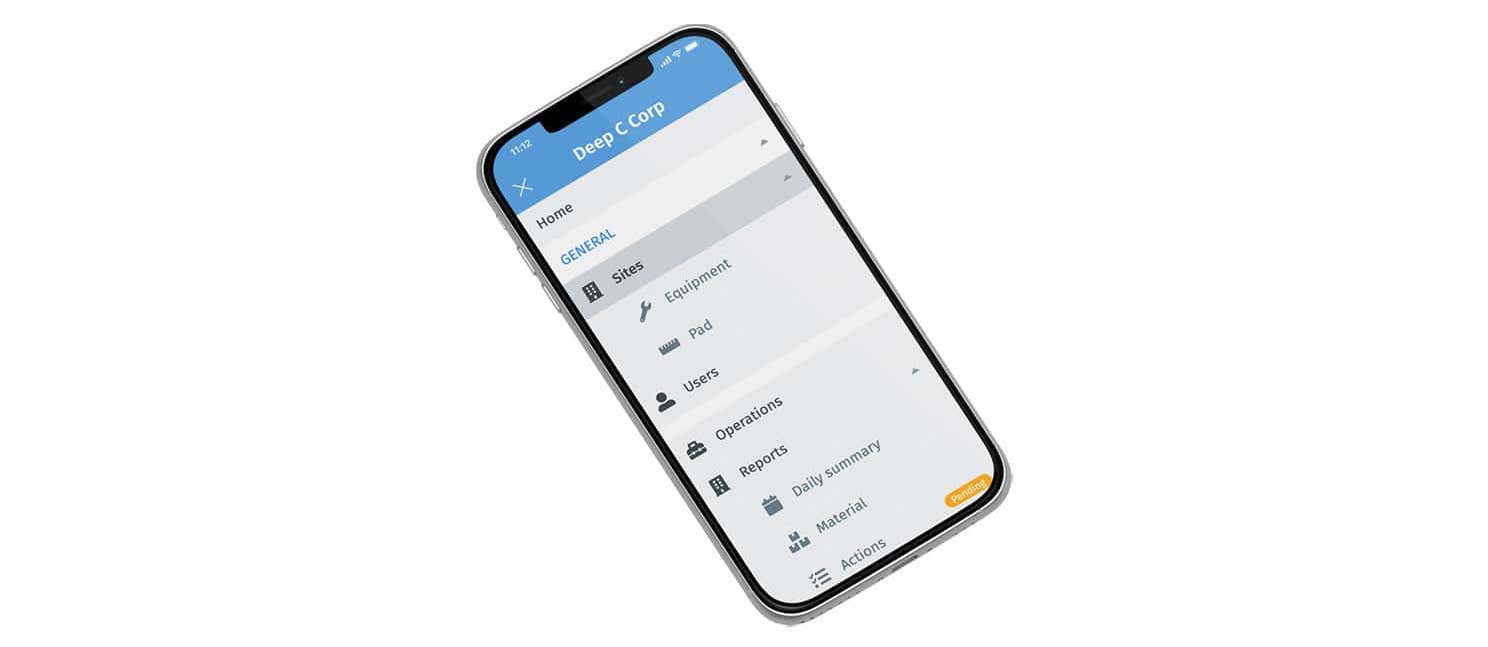
Using clear and intuitive icons makes solutions easier to use. As this article in Smashing Magazine puts it: “icons’ meaning can be understood without having to add any text or further details.” The meaning of icons can be communicated to users out in the field in a way that makes sense to them, without having to use text that clutter the UI. This is a very simple, yet often badly-implemented aspect of solution design.
#10 Optimize for Mass Data Entry
In the field, users often need to capture data in bulk in a short space of time. User interfaces should be optimized to allow users to quickly capture bulk data and then make detailed edits at a later stage. For example, if users need to take a series of photos on a job site, allow them to take these with a sequence of single taps, and then organize and label the photos afterwards.
#11 Use Smart Asset Tags Where Possible
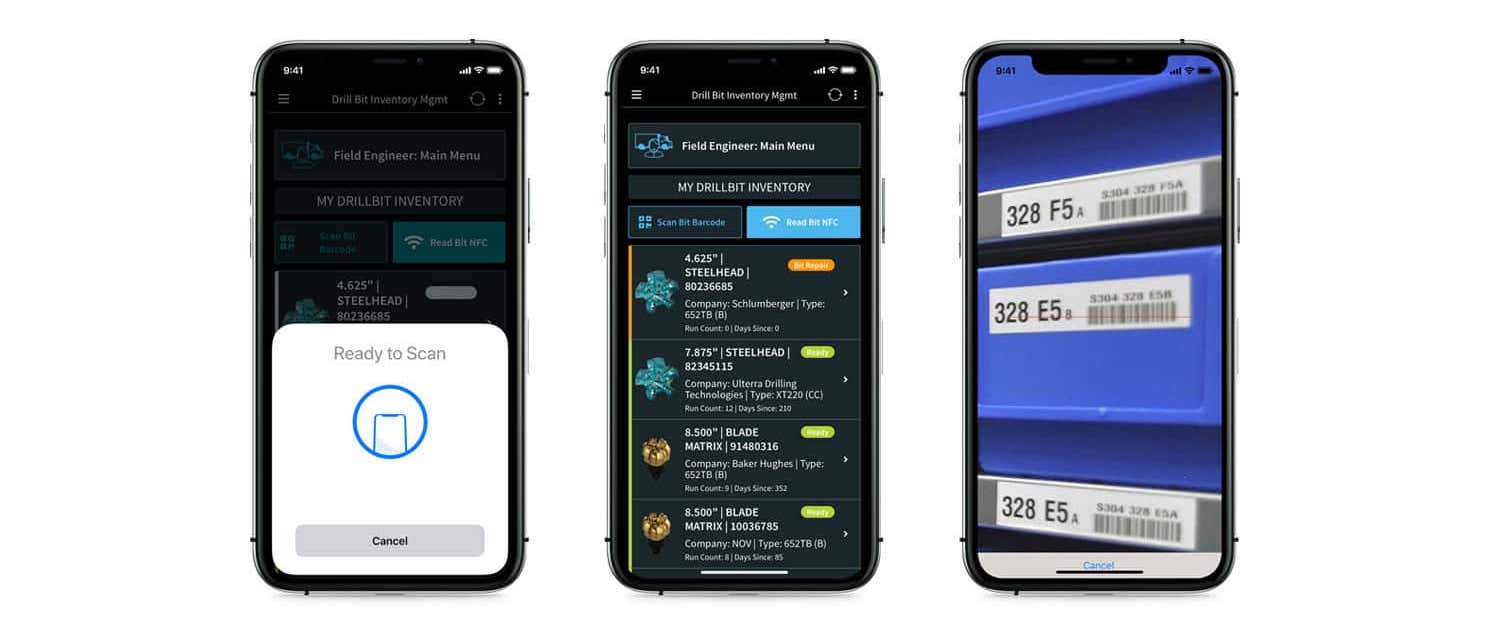
Technologies like RFID have massive potential to improve the efficiency of working with physical assets in the field. If a field worker needs access to information about a piece of equipment that is mounted in a hard-to-reach location (such as its serial number and other nameplate information), it may require hours to access. For example, a safety permit and a scissor lift may be required to reach the equipment. However, if that equipment has an RFID tag and the field worker is equipped with an app and device that can read the RFID tag, they can get critical information about the equipment without needing to be within its physical reach.
#12 Computer Vision, Rather Than Voice Interaction
The adoption of voice interaction products is skyrocketing — with Amazon’s Alexa and Google Home being two of the most well-known examples. Since industrial environments are typically extremely noisy, voice interaction has limited applicability. Instead, expanding the use of computer vision technologies holds huge potential. Industrial companies should investigate the use of computer vision where applicable, and prioritize this in their own R&D.
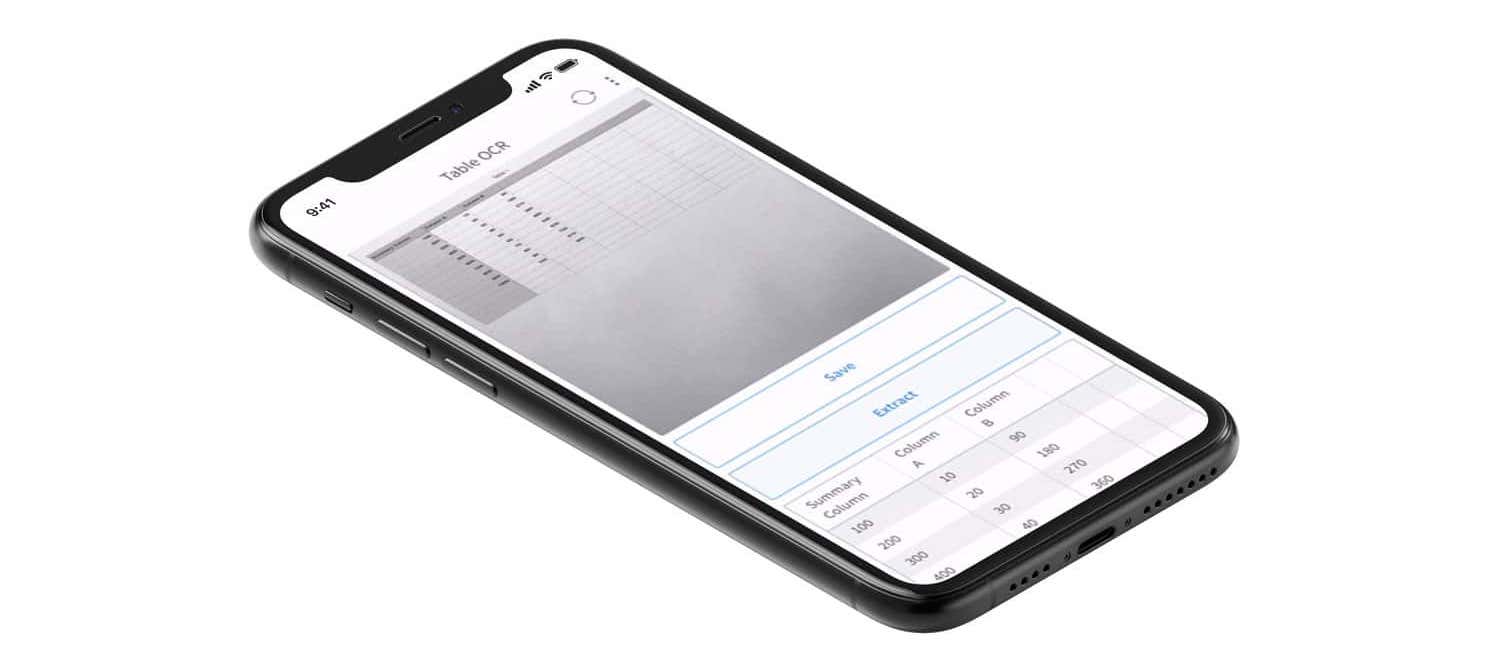
Bonus Tip: Let Apps Be Safety Tools
Safety is the top consideration for any industrial company and industrial worker. Digital apps are great tools to help your workers to be safe on the job. Reminders of safety checks and safe work practices can easily be included throughout the workflows within apps.
These are not all the ways to optimize digital solutions for industrial settings, but they are some of the most important ones. The industrial space is embracing technology more and more, and solution providers must ensure that they provide the best products and services possible to meet this sector’s specific needs. JourneyApps has a strong track record in meeting the unique needs of industrial companies, and continues to innovate rapidly to solve the unique problems that these companies face.