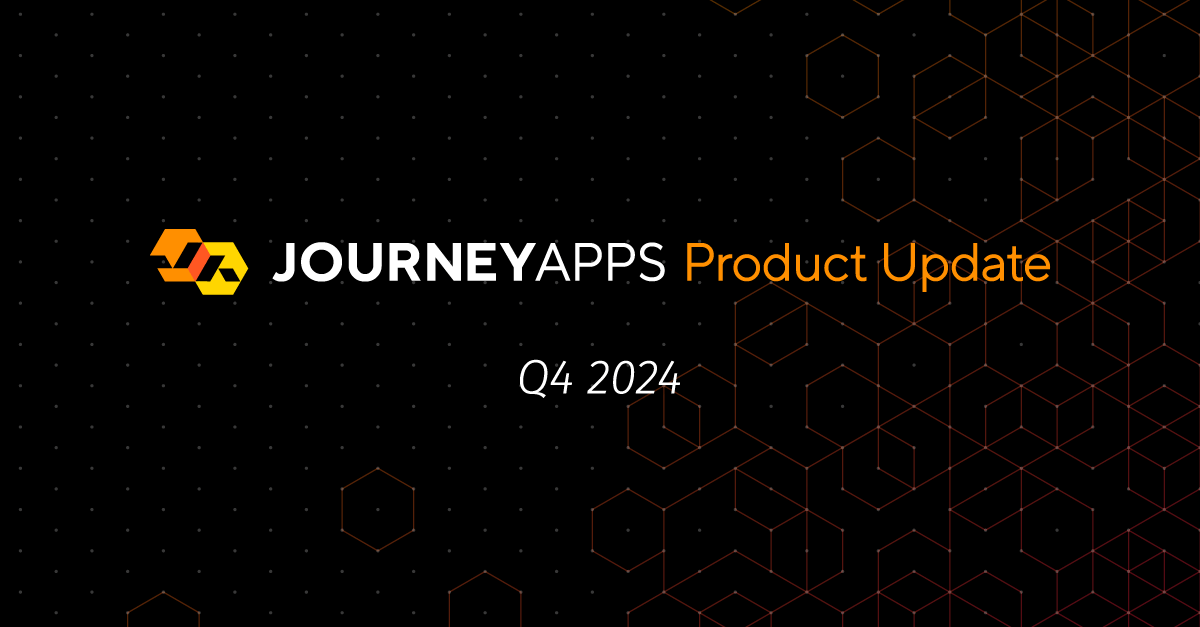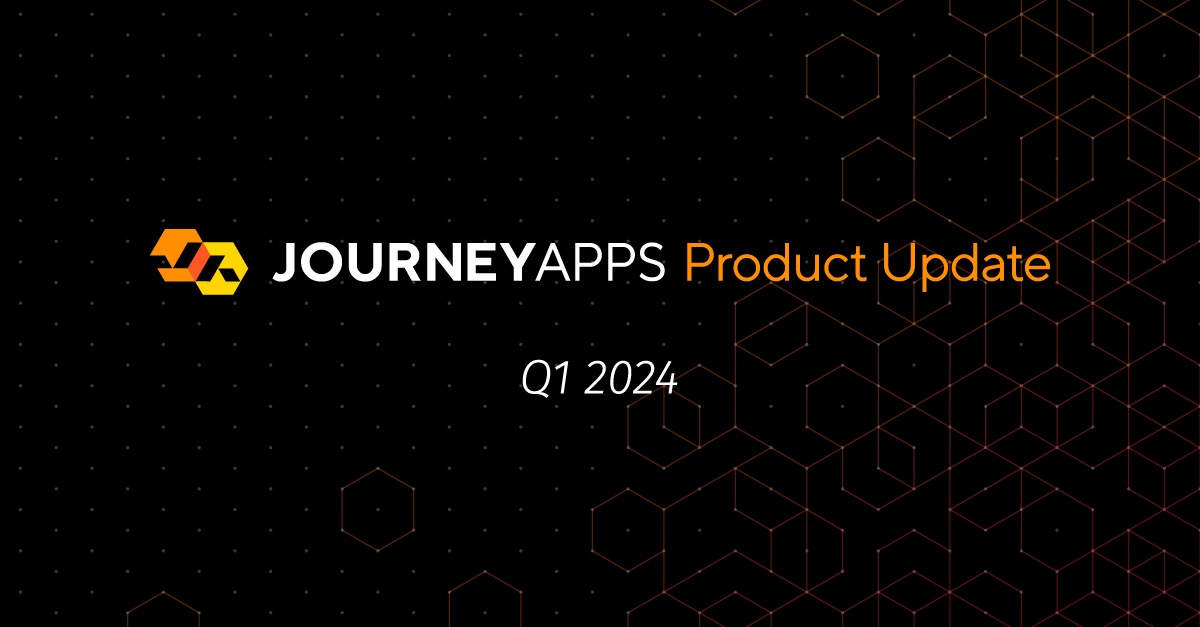Here is our latest update on new features and improvements to JourneyApps:
Manage your custom-branded containers in OXIDE
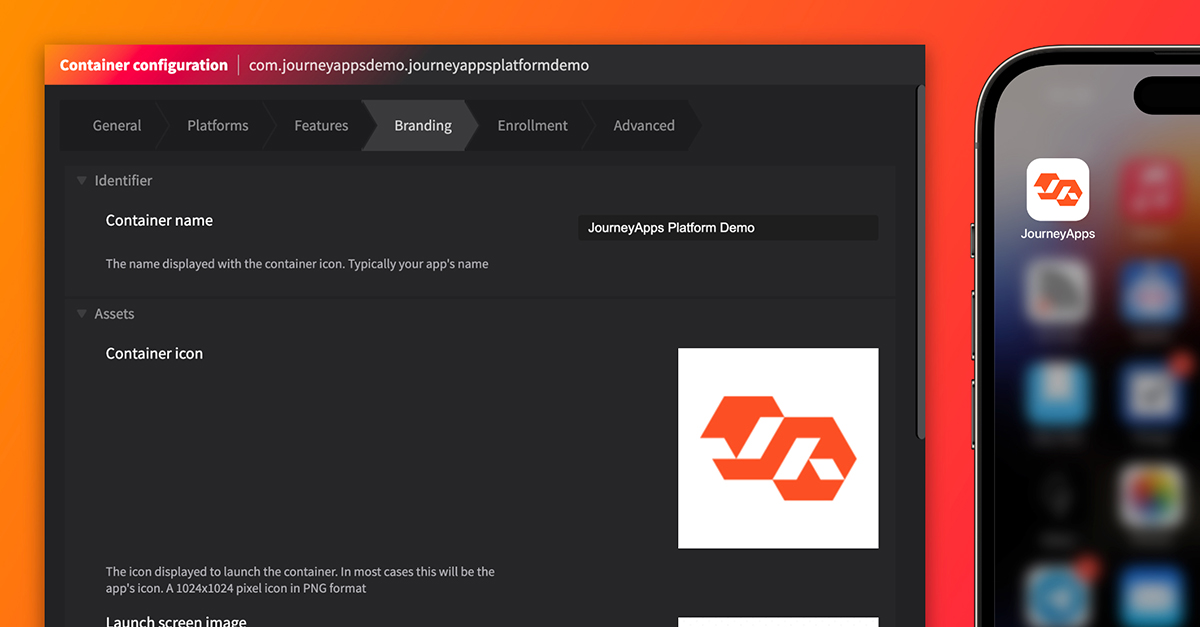
Developers can now create and manage their apps’ custom-branded containers in OXIDE!
Previously, custom-branded containers had to be requested and built by the JourneyApps team. With this new feature, developers have full control over this process, making it more convenient and efficient to distribute branded apps to end-users.
Container management in OXIDE is supported for Windows, Android, iOS, macOS, and RealWear containers, and is available for all customers on the latest version of OXIDE.
Have a look at the comprehensive guide on creating custom-branded containers in OXIDE to get started!
New time-input UI component
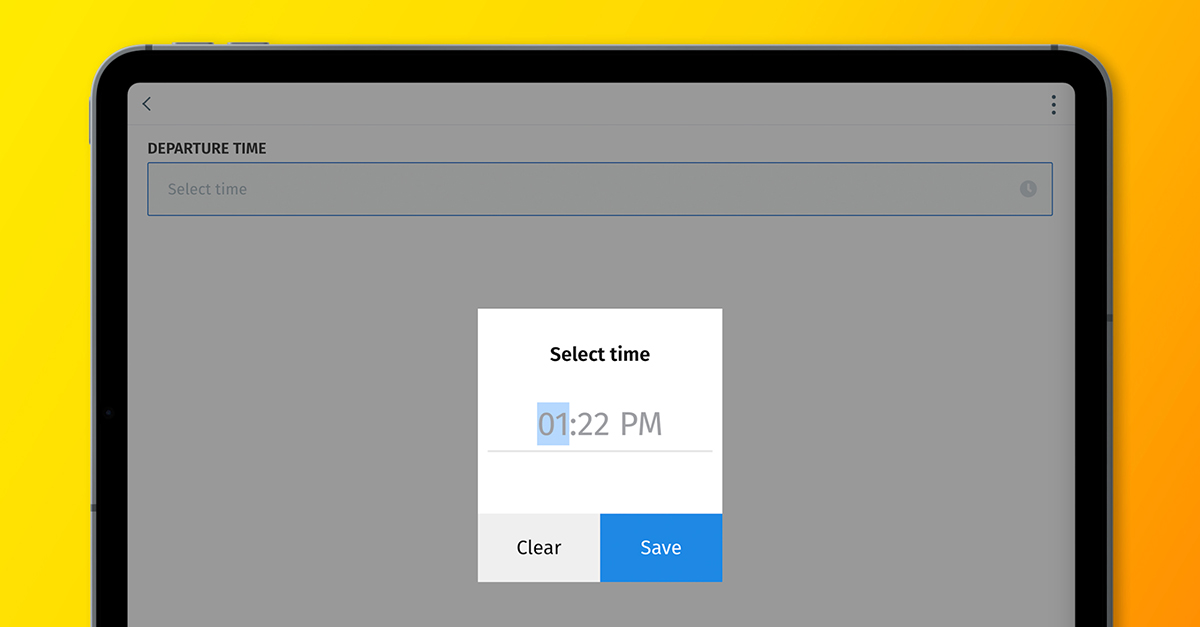
Based on your feedback that sometimes only capturing time values is necessary, we have released our new time-input UI component to achieve just that! This component makes it seamless for users to select and set a time on both mobile and desktop devices.
The time-input component was added in version 4.87.0 of the JourneyApps Runtime, and you can read the reference documentation here.
Improved sync indicator
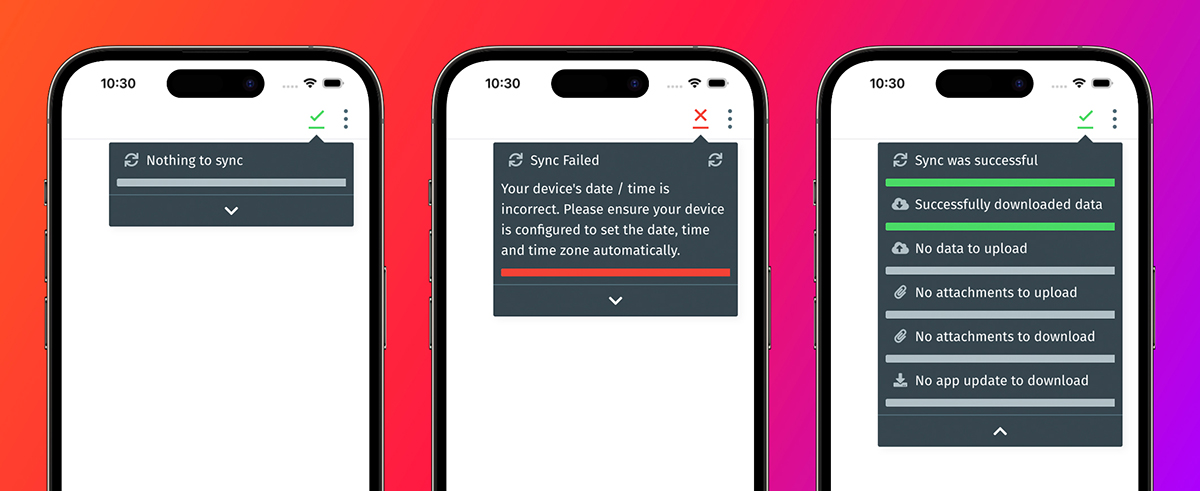
We have redesigned the in-app sync indicator, situated in the top-right corner of your app, to make it more informative and user-friendly. When clicking on the sync indicator, a summary of the sync status will be displayed. This can now be expanded to show additional details.
When expanded, the sync indicator shows a more granular breakdown of the sync process. This includes the status of each sub-process that occurs during a sync cycle, such as:
- data uploaded to the server
- data downloaded from the server
- attachments (files, photos, and signatures) uploaded
- attachments downloaded, and
- the download of available app updates.
Sync errors now also contain more information to make them easier to troubleshoot. The improved sync indicator shows in which sub-process the error occurred and provides more information about the specific error when available. For instance, server errors now include the HTTP response codes, such as Internal Server Error (500).
Our improved sync indicator was introduced in version 4.87.0 of the JourneyApps Runtime.
Sneak Peak: Major upcoming release of OXIDE!
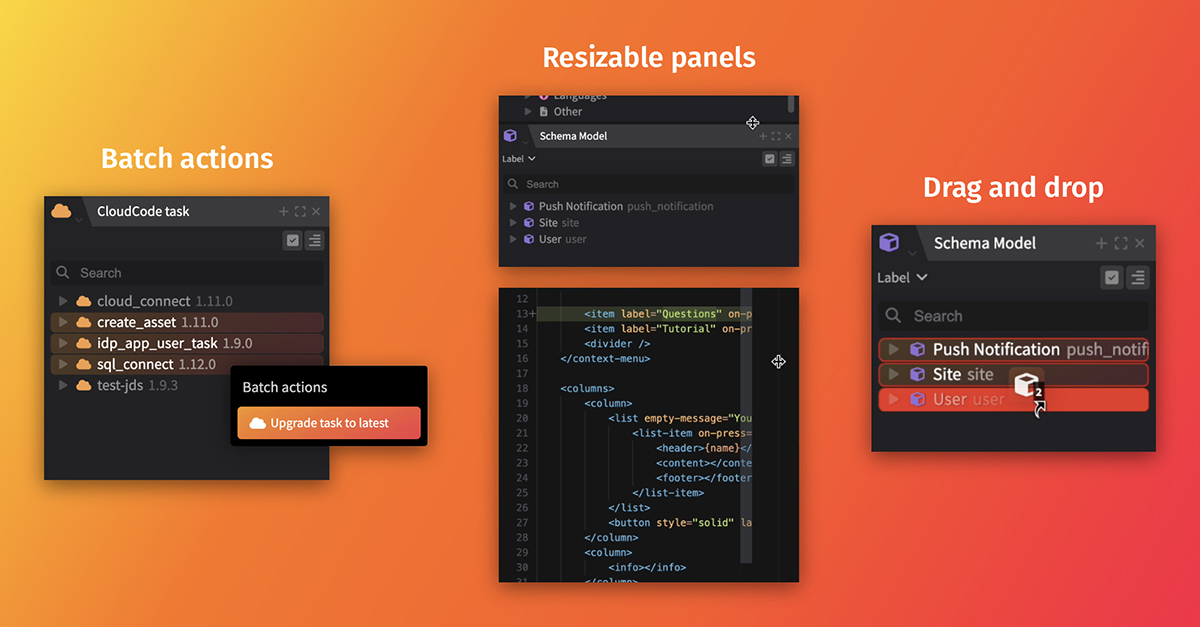
We are working on a major release to OXIDE, which will include several new features and improvements, allowing developers to build apps even faster, and have an even better experience while doing so. These are some of the new features that we are working on:
- Resizable panels - Easily resize any of OXIDE’s panels. For example, expand a view’s JS/TS file as you work in it.
- Drag and drop capability - For example, quickly create relationships between models by simply dragging one model onto another.
- Batch actions - Perform multiple actions simultaneously, saving you time and effort. For example, select multiple CloudCode tasks and upgrade them all to the latest CloudCode version.
- Floating windows - You can put windows into a floating mode so they remain visible when switching tabs or workspaces.
- Improved toolbars - More places to store shortcuts to actions, making it easier to access your most frequently used actions.
These updates will be released into beta soon and will be announced on whatsnew.journeyapps.com once they are available in OXIDE.