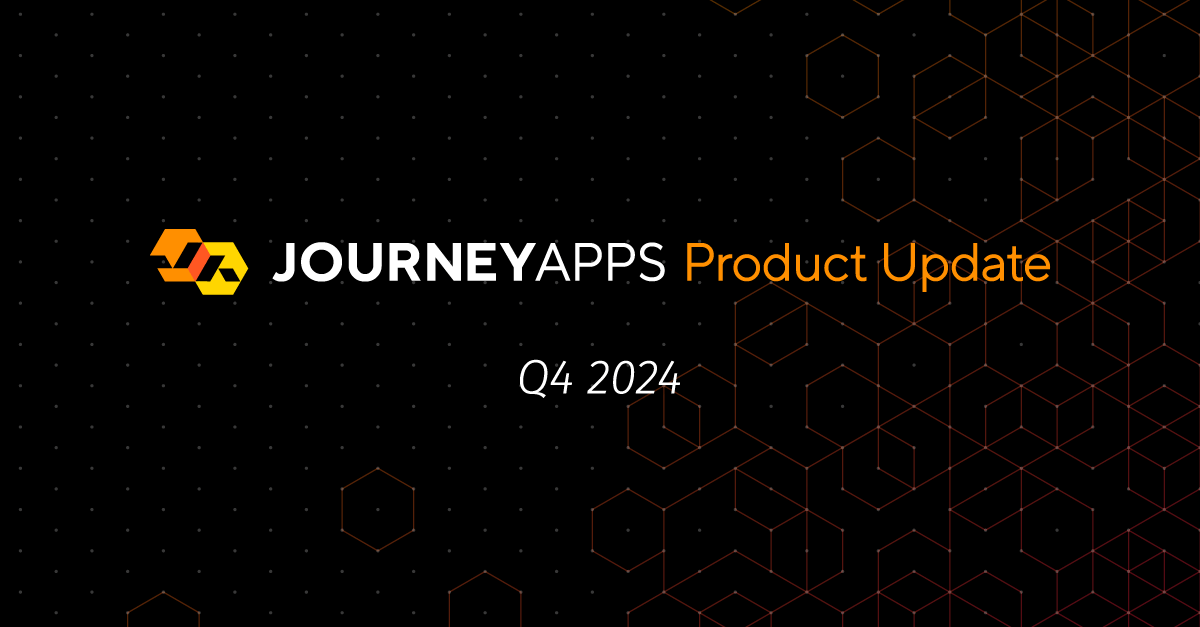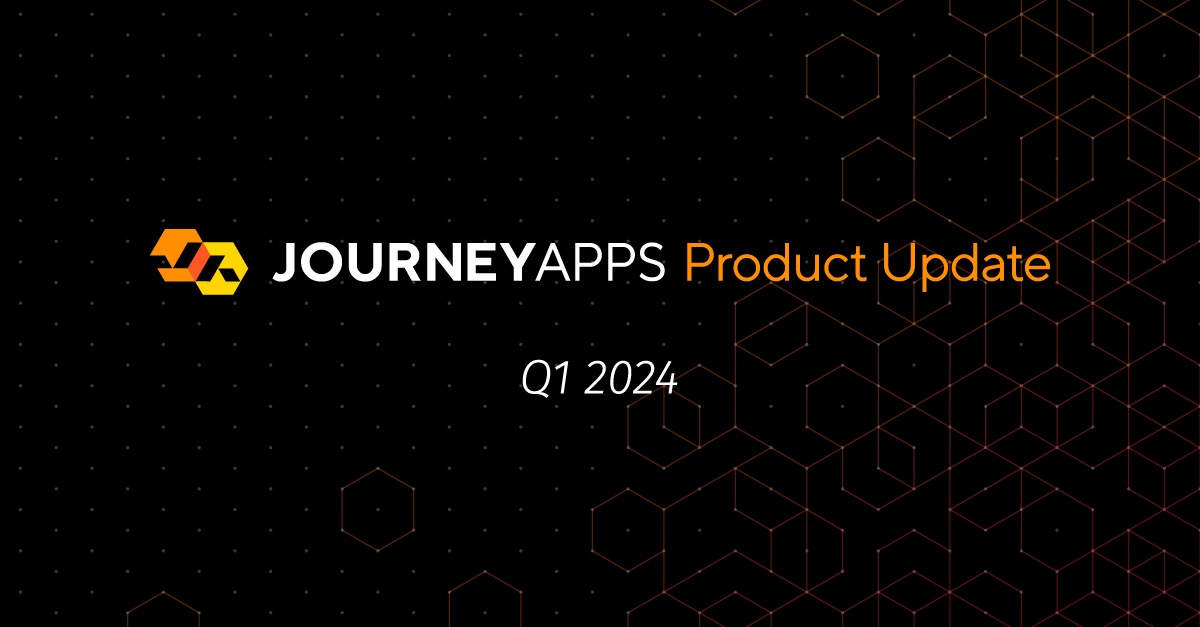As Gartner predicts global spending on head-mounted devices such as RealWear’s HMT will move past the $4 billion mark in 2021, we’re seeing an increase in manufacturing companies interested in extending their enterprise asset management (EAM) systems to RealWear® devices.

- Source: Gartner, 2021
The Opportunity
The reason hands-free technology is being more widely pursued is because it allows data and system access without sacrificing situational awareness — satisfying both reliability and safety considerations.
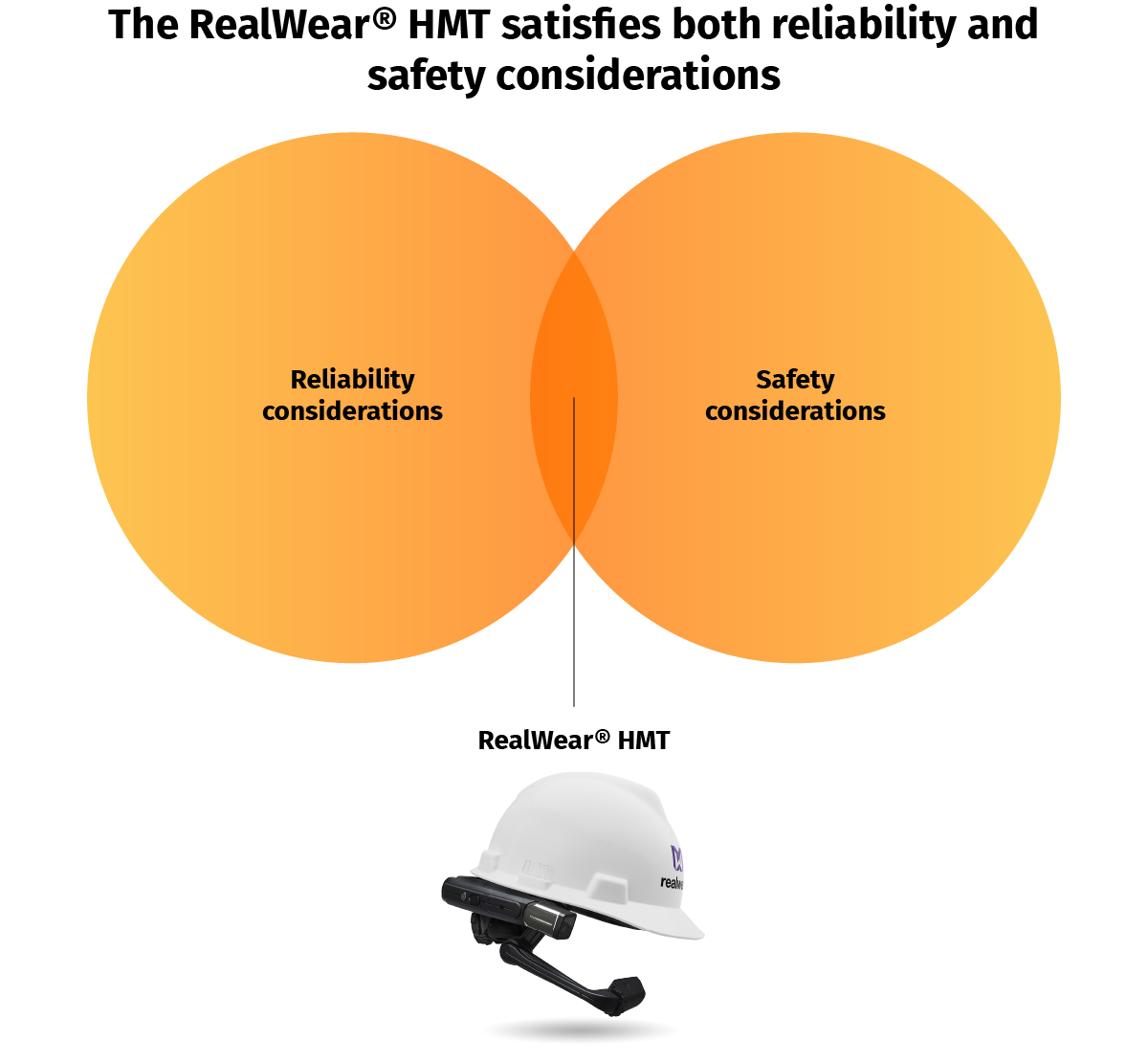
Reliability teams see their work order backlogs fall as frontline workers can more easily run through jobs. Frontline workers equipped with RealWer’s hands-free HMT devices see productivity gains of as much as 60%. This increased productivity in turn leads to increased asset utilization and decreased purchased labor and material costs.
Safety leaders know their teams are safer with fewer distractions from electronic screens and hands available to maintain points of contact as workers move through facilities.
The Challenges
Even where the business case for extending EAM systems to head-mounted tablets has been settled and bought into, there are two common obstacles that prevent manufacturers from implementing this technology:
- The complexity of EAM systems and customizations.
- The fact that users are often in places with no internet connectivity.
This post discusses what can be done to address these two challenges and how JourneyApps can provide a solution.
Challenge 1: EAM systems are complex or have complex customizations
Enterprise asset management systems are often customized to meet specific requirements or simply to allow for inherited ways of doing things. This creates a challenge when attempting to extend EAM systems to take advantage of new technologies, typically because customizations preclude the use of off-the-shelf solutions and building a custom solution from scratch is not feasible when considering the time and cost commitments required.
A Customizable Off-The-Shelf Solution
To overcome this obstacle, our team at JourneyApps has created the RealWear-optimized Work Order Management Template App that can easily be customized both in terms of UI and to account for integration with custom EAM data fields.
The pre-built RealWear Work Order Management Template App has been designed to allow for 80% of the required functionality out of the box, limiting the customization required. Standard functionality includes the ability for workers to:
- View assigned work orders,
- View work order details
- See and view details of work orders related to the asset being worked on
- Track labor time, and log labor hours
- View and complete associated tasks, if any have been set up
- Search and log items/materials used
- View asset details, including location
- View asset documentation
- Create new/field work orders
- Log service requests
All functionality is available on the RealWear HMT device and can be accessed through voice commands – completely hands-free.
Two other, modified versions of this RealWear Work Order Management Template App have been created to cater to the specific requirements of SAP EAM and IBM Maximo. Each of these comes with pre-configured integration points mapped to the standard data models of these EAM systems.

- The template app has preconfigured integrations for common EAM systems, without sacrificing the ability to support custom integration requirements.
Typically, a few data field customizations are sufficient to get to an EAM-integrated, RealWear-optimized app that delivers the majority of benefits of hands-free system access. Additional custom integrations can be implemented to extend the benefits of the RealWear Work Order Management Template App even further.
Challenge 2: Workers are offline or “sometimes-connected”

- Wifi or cellular dead spots are common at industrial facilities (Image source: nostal6ie/Shutterstock.com)
The reality for workers at many industrial facilities is that they are rarely in places with strong wifi or cellular coverage. Blast-proof walls and heavy industrial equipment create ubiquitous dead spots which make connectivity unreliable.
Patented Offline Capabilities
Since the RealWear Work Order Management Template App is built on the JourneyApps Platform, it takes full advantage of the patented offline data synchronization capabilities provided by JourneyApps PowerSync. This allows users full control and use of apps when their connection is sporadic or slow and even when they are fully offline.
App data (including photos) is saved locally on the RealWear device while a worker executes a work order offline. Once connectivity is reestablished, locally-saved data automatically synchronizes with the master database over-the-air. From there, it’s integrated into the relevant EAM system.
Our PowerSync engine ensures data integrity and ensures that the correct data is synchronized with EAM systems, even where multiple different EAM systems are integrated with. Full audit trails provide comprehensive logs of how data has moved through the system.
How to get started
The easiest way to evaluate whether this solution will work for your EAM implementation is to schedule a demo with JourneyApps, get in touch with us to set it up.
The initial demo session will also cover a brief discovery of your EAM implementation that will allow for a time-to-implement estimate.