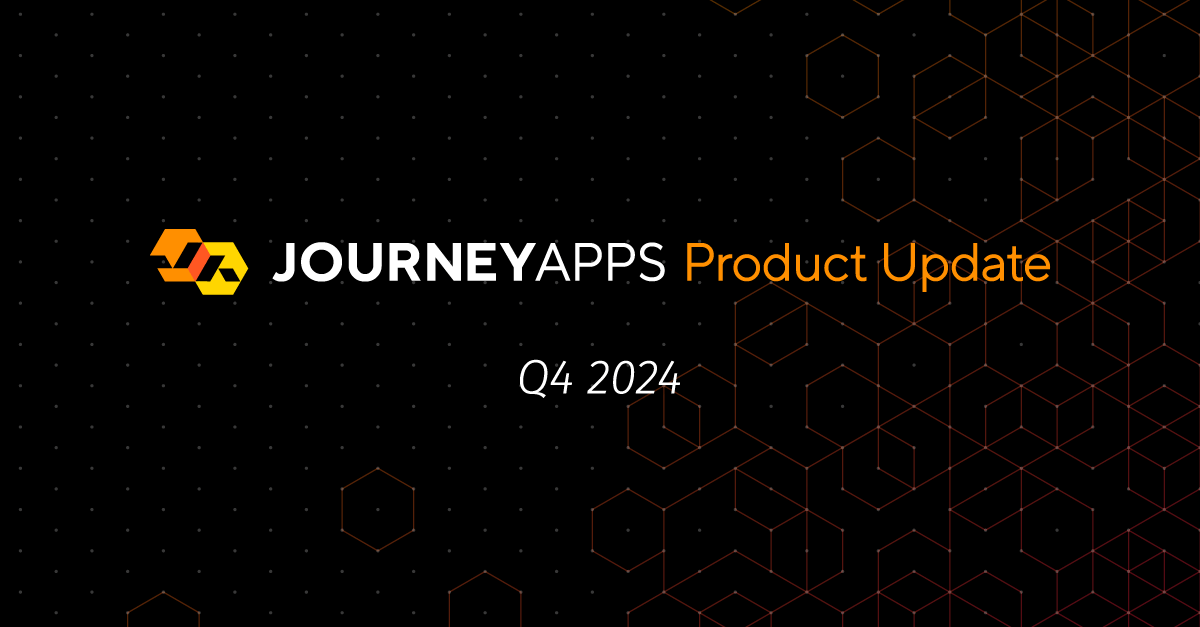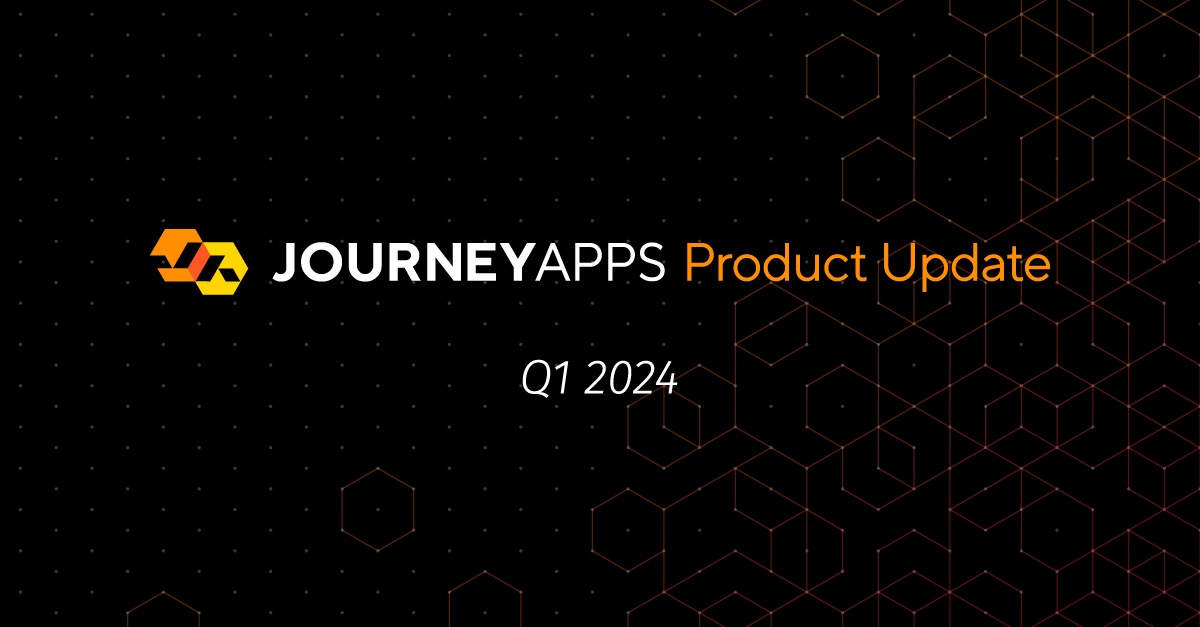UX design best practices for mobile apps are well known. But how should you design voice-controlled apps, such as apps for the RealWear® head-mounted tablet (HMT)? Introducing voice commands demands new UX patterns to reap the full benefit from these devices. And unfortunately there are few UX design guidelines for designers and developers alike to avoid common errors.
This post will guide you to design and build voice-controlled apps using UX best practices, specifically for the Realwear® HMT apps.

The three challenges of voice-controlled apps
Voice commands free up the hands of RealWear® HMT users, increasing their productivity and safety.
It is therefore imperative that apps are designed for 100% hands-free use as far as possible. Users need to interact with your app solely through voice commands, and this has big design implications. There are implications for both the voice commands themselves and how they are surfaced for users, but also in the structure and visual design of your app.
The ultimate goal for voice-controlled apps is that they can be used instinctively, without having to spend mental energy on figuring out how to use the app. This is especially true for RealWear apps where the user’s real focus should be on their work outside of the app.
What that suggests is that you need to surmount the following three challenges when designing your app for RealWear:
- Getting users to do the golden path flow(s) using voice commands successfully.
- Getting users to trust the app and its voice commands.
- Getting users to interact instinctively with the app using voice commands.

- The three challenges you need to surmount to design a great voice controlled-app for RealWear® HMT.
Completing the golden path flows
The first challenge is to get users to complete your golden path app flow(s) with voice commands without a hitch.
This requires that:
- Users can easily learn how to do the basic voice interactions to complete the flow.
- They do not get stuck, at all costs!
Users can learn voice commands either through discovering them in UI overlays, or by reading the clickable actions in the app. And this introduces three ways you can improve your app for voice interactions:
- Keep your app simple. Reduce the number of visual elements and actions in a view. A simple UI with only a few interactive elements makes it easier for users to learn the voice commands.
- Make it clear what voice commands are available. RealWear recommends the “say what you see” pattern for voice commands using their WearHF™ technology.
- Design for user mistakes. Be sure that the user has the ability to correct simple mistakes using voice commands (e.g. “navigate back” or “undo”).
If you do these three things, users are unlikely to get stuck, which means that they are on the road to experiencing success with your voice-controlled app.
Building trust with users
Once a new user has worked through the golden path flow a few times, they will naturally start to trust the app more. That said, as they use the app more often, the chances are greater that they run into small issues that can frustrate them and break down their trust.
You can make a few good decisions up front when designing your app to build trust very quickly:
- Voice commands need to feel natural for users. Use words and phrases that are common for the use case and users, not necessarily what’s common for you.
- Be mindful of RealWear’s guidelines for voice commands. Use commands with at least 2 syllables, but aim for 3 to 5. Use words that are easy to say to lower the cognitive overhead to use the app. Ensure that different voice commands don’t sound similar.
Once users are comfortable with your app, and trust it, they will start to use it more instinctively.
Using voice-controlled apps instinctively
The ultimate goal for designers and developers should be that a user can interact with the app instinctively.
And by following the above guidelines, you are on your way there. But there are still a few finer details that you need to focus on to make your app truly intuitive:
- Consistent voice commands. Review your app’s voice commands to ensure they are consistent across the board. Small differences between commands will mean users second guess what to say. If you use “Next step” in a workflow app once, use it everywhere.
- Optimize the visual aspects of the app for the HMT. Take care of details like the visual safe area towards the center of the display, element sizes, contrast, colors and affordance. This will allow users to think less and less when interacting with the app, saving them time and making them more confident.
- Include voice command aliases. Ensure that you have aliases for voice commands so that users aren’t tripped up when they say “Send text” instead of “Send message”.
Conclusion
The above guidelines and best practices will help you design and build apps for RealWear® that your users love. It will allow them to focus on their work, not on getting the app to work. It will keep them safer, and make them more productive.
With JourneyApps we make it easier for developers to focus on solving these three challenges. Our Auto Voice Engine saves developers time from working on technical voice command internals and rather just ensuring that the app’s UX is consistent and simple. Check it out here.